Do you need to talk to library staff? We offer brief research consultation and search help during business hours. Contact us in one of the following ways and we will answer as soon as possible during the business work week:
 By Online Form
By Online Form
 By Phone: (972) 825-4761
By Phone: (972) 825-4761
Student Library Assistants are available via phone when we are open outside of business hours.
 By One-on-One
By One-on-One
Appointment